Welcome to our Support Center

Use the eBlend plug-in to mix video tracks with blending modes.
Adding the eBlend plug-in to your Live set
To add the eBlend plug-in to your Live set just drag the plug-in from the EboSuite plug-ins folder anywhere on a video track. Only one eBlend plug-in is allowed on a track.
Mode
Use the dropdown menu to select a blending mode. Currently 25 blending modes are available:
- Normal
- Darken
- Multiply
- Color Burn
- Linear Burn
- Lighten
- Screen
- Color Dodge
- Additive
- Overlay
- Soft Light
- Hard Light
- Vivid Light
- Linear Light
- Pin Light
- Hard Mix
- Difference
- Exclusion
- Subtract
- Divide
- AdditiveSub
- AdditiveSubInv
- ColorAdd
- ColorSub
- ColorSubInv
- AlphaSubInv
Quick-tip (version 1.5)