The eFX-ISF plug-in enables you to use ‘ISF shaders‘ in your Live set. The eFX-ISF plug-in is optimised for filters/ FX shaders. The eISF plug-in is optimised for generative shaders.
Adding the eFX-ISF plug-in to your Live set
To add the eFX-ISF plug-in to your Live set, just drag the plug-in from the eFX folder in the EboSuite plug-ins folder on a group, return track, audio/MIDI track with EboSuite plug-ins or the master track. eFX-ISF plug-ins on the master track manipulate the image of the final mix. eFX-ISF plug-ins on individual tracks manipulate the visual output of that track.
Set the render resolution
The render resolution of the ISF shader is determined by the resolution of the video source on the track. ISF shaders can be very GPU demanding, so be aware that if you use large video sizes (e.g. >1080p) the frame rate might drop, especially when using multiple ISF shaders at the same time. Use smaller size videos (e.g. 720p or even 540p) or a combination to optimise the performance.
Opacity
Use the playback and opacity controls of the eClips, eSampler, eSimpler, eVideoIn or eVideoReceive plug-ins to start/ trigger the ISF shader and control its opacity.
More information
Most features of the eFX-ISF and the eISF plug-in work in the same way, learn more about how to use the eFX- ISF plug-in in the section of this manual about the eISF plug-in. There you’ll find more general information about ISF shaders as well.